PMS – Group Reservation User Guide
1. Overview
This guide covers the steps for creating and assigning group reservations in the PMS system. Users can manage reservations for multiple rooms under one group code, assign rooms, apply contract rates, and manage guest details efficiently.
2. Create Group Reservation
Available under Group & Block > Make Reservation , this function allows users to create a reservation for multiple rooms under a single group code, including arrival/departure dates, room selection, contract company, and guest profile details.
To perform the task:
- Click Group & Block > Make Reservation
- Enter arrival and departure dates, then click Check to view room availability
- Click Room button next to room type to add rooms
- Use + or - to adjust room quantity, then click Confirm
- Click Add To Cart & Continue to proceed to booking info
- Click Search icon in Contract box to select contract company
- Select Rate Code, enter Room Rate, and select Breakfast Code
- Enter Group Code and Group Name
- Go to Guest Profile tab and enter guest information
- Click Confirm or Confirm & Prin t to complete the reservation
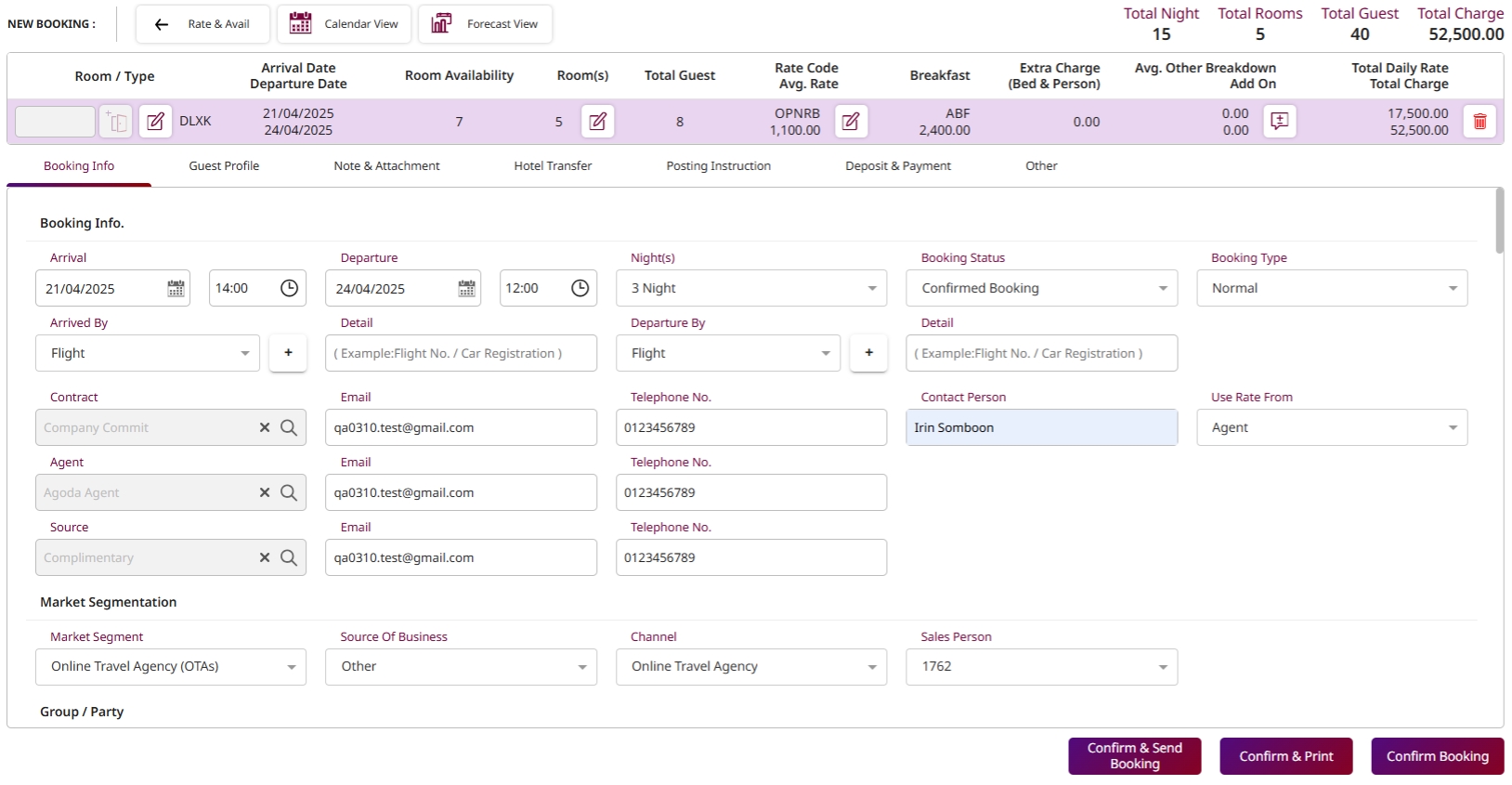
Note: Ensure contract company and rate codes are correctly selected to reflect accurate pricing.
3. Assign Group Reservation Rooms
Available under Group & Block > Group Information , this function allows users to assign specific rooms to a group reservation and configure charge transfers to a Room Master.
To perform the task:
- Click Group & Block > Group Information
- Select the group code to open reservation details
- Check room type and click Duplicate to separate room assignments by nights
- Click Confirm to apply duplication
- Click Room No. icon to select specific room for each reservation
- Use search box to find and assign room, then click Select and Go
- Check Room Master to transfer charges to the main room
- Click Save to confirm assignments
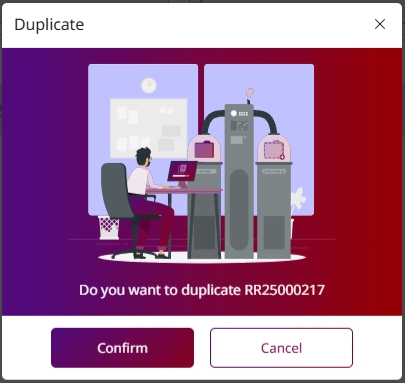
Note: Always verify room assignment and charge transfer before saving to prevent incorrect billing.