PMS – Cashier Audit by Shift User Guide
1. Overview
The Cashier Audit function in PMS is used to verify the accuracy of cash transactions performed by each cashier before ending their shift. It ensures that all posted transactions are properly audited, recorded, and printed as a report. This function supports accountability and helps maintain accurate financial records for each shift.
2. Cashier Audit
Available under the Cashier >> Cashier Audit tab, this function allows the cashier to perform shift-end auditing. Users can log in, review posted transactions, confirm cash count, and finalize the shift with a printable summary report.
To perform the task:
- Press Cashier Audit tab
- Fill in User Name and Password at the top-right side of the screen
- Click Submit button
- System will display Transaction Posted and allow adjustment of Cash Count
- Press Audit button
- Confirm Close Shift in the popup window
- Review the Cashier Drop Report in the print preview
- Completed Audit will be shown in Cashier Audit History page
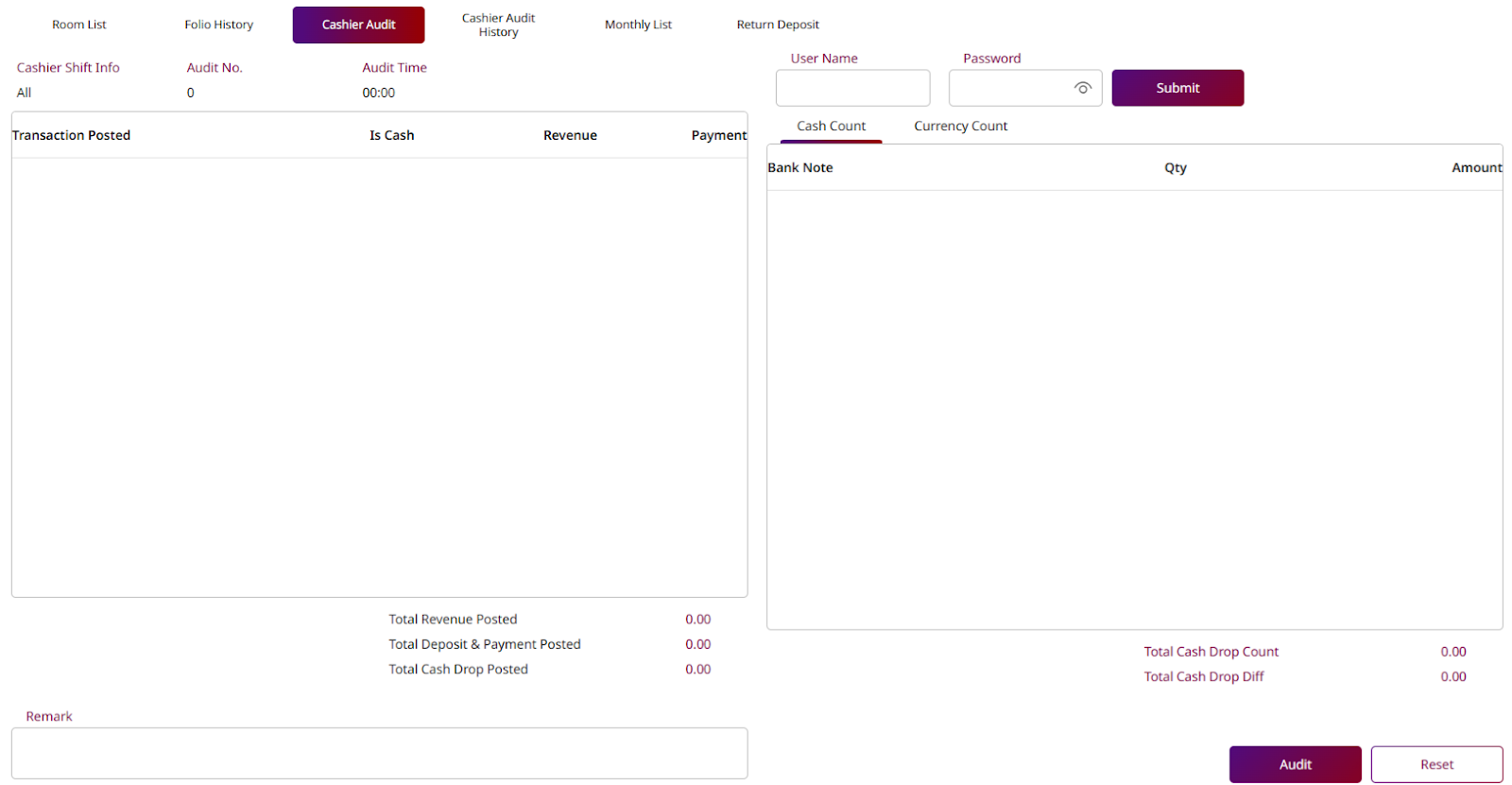
3. Cashier Audit By Shift
Available under the Cashier >> Cashier Audit tab, this function allows cashiers to perform shift-end audits, review posted transactions, confirm cash count, and finalize the shift with a printable summary report.
To perform the task:
- Press Cashier Audit tab
- Fill in User Name and Password at the top-right side of the screen
- Press Submit button
- Press All Cashier to do cashier audit by shift.
- Select Cashier to close the shift. The system will display which user has completed the audit.
- System will display Transaction Posted and allow adjustment of Cash Count
- Press Audit button
- Press Confirm to close Shift in the popup window
- Review the Cashier Drop Report in the print preview
- Completed Audit will be shown in Cashier Audit History page
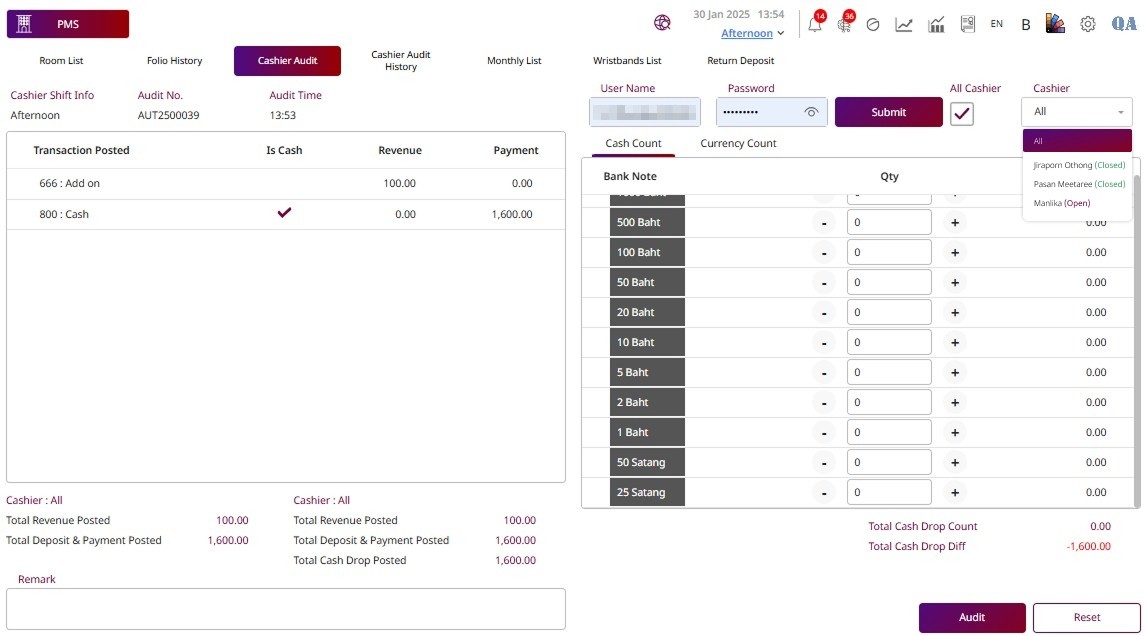
Note: When the last user closes the shift, the system will automatically switch to the next shift cycle.