PMS – Electric Control User Guide
1. Overview
The Electric Control module in PMS allows staff to manage power control in guest rooms. This functionality helps improve operational efficiency by enabling authorized staff to activate or deactivate electricity as needed, such as during cleaning or room preparation. It also supports energy conservation and room readiness management.
2. Turn On Electric Control
Available under Housekeeping > Select Room > Turn On Clean Room , this function allows staff to activate electric power in a selected room for cleaning or preparation purposes. Users can set the start time, select a reason, assign a maid, and confirm the action.
To perform the task:
- Select Housekeeping from the main menu
- Select the desired Room
- Click Turn On Clean Room
- Click the Hamburger icon to select a reason
- Click Select & Go icon
- Click Start Time to schedule activation
- Enter time in the Start Time field
- Click OK to confirm
- Click Use Time
- Select a Maid
- Click Turn On to activate power
- Click Electric Control to verify the status
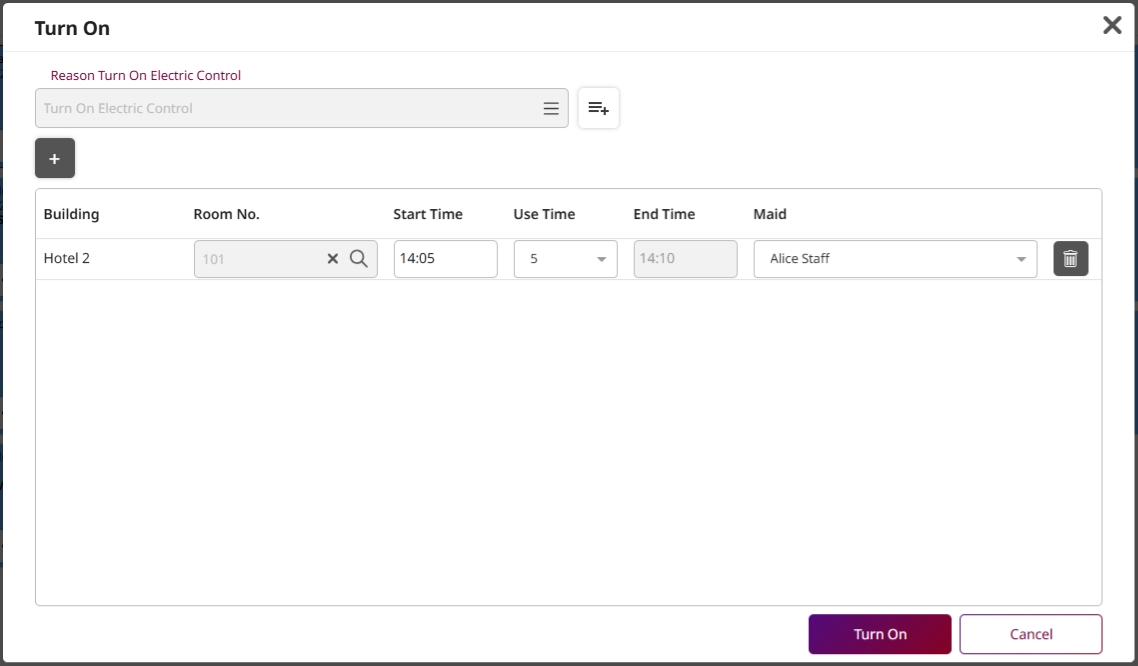
Note: : Ensure the selected time and maid are correct before confirming, to avoid incorrect activation.
3. Turn Off Electric Control
Available under Housekeeping > Electric Control , this function allows staff to turn off the electric power in a room after completing cleaning or maintenance tasks. This helps conserve energy and ensures room readiness for the next operation.
To perform the task:
- Select Housekeeping from the main menu
- Select Electric Control
- Check the box of the desired Room
- Click Turn Off
- Click Confirm to proceed
- Click Turn Off menu again to view updated status
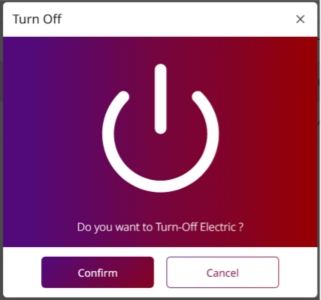
Note: Only rooms that have been previously turned on can be turned off.