Guest History Activity Report User Guide
1. Overview
This PMS – Guest History Activity Report User Guide provides hotel staff and system users with step-by-step instructions to export historical guest activity data. This includes information such as guest visit history, return status, revenue contributions, and guest segmentation. The guide outlines how to search, view, and export data for analysis, marketing, and operational purposes.
2. Export Guest History Activity Report
Available under Report > Guest History Activity , this function allows hotel staff to retrieve historical guest activity data, including return visits, revenue, and segmentation filters. Reports can be customized and exported in various formats.
To export a Guest History Activity Report:
- Navigate to the Report menu.
- Search for Guest History Activity Report.
- Select the desired year, start date, and end date.
- Click the Add Guest button or check 'Default' to include all guests.
- Adjust optional filters such as Market Segments, Nationalities, or Date of Birth.
- Choose data view options:
- By Detail: Shows Arrival–Departure dates and number of visits.
- Guest Name: Displays records sorted by guest name.
- No. of Visit: Sorts guests by number of visits, highest to lowest.
- Total Revenue: Sorts guests by total spending, highest to lowest.
- Click View to preview the report.
- Click Export to download the report in PDF, XLSX, XLS, TXT, DOC, or CSV format.
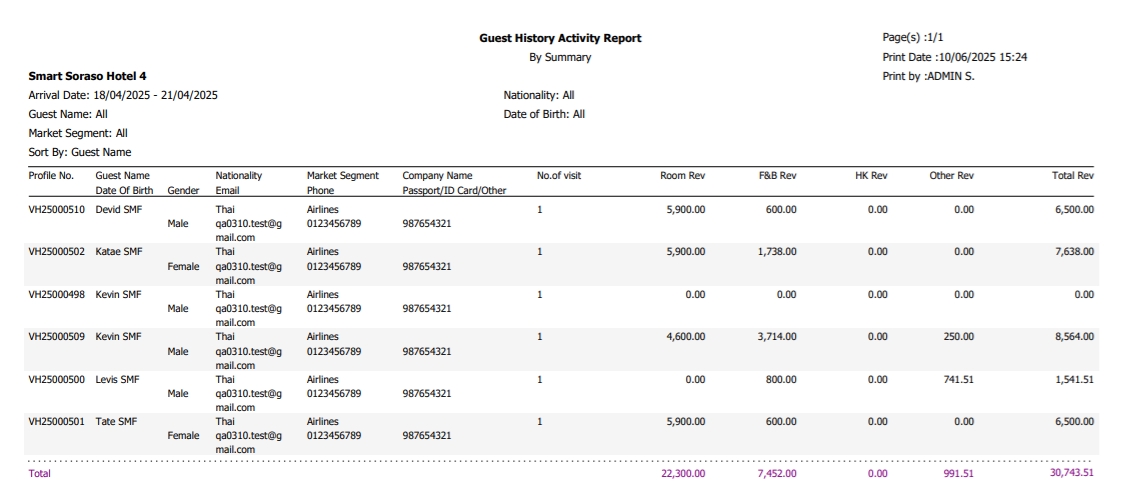
Note: Use filters to segment guest history data for marketing, retention analysis, or operational planning.